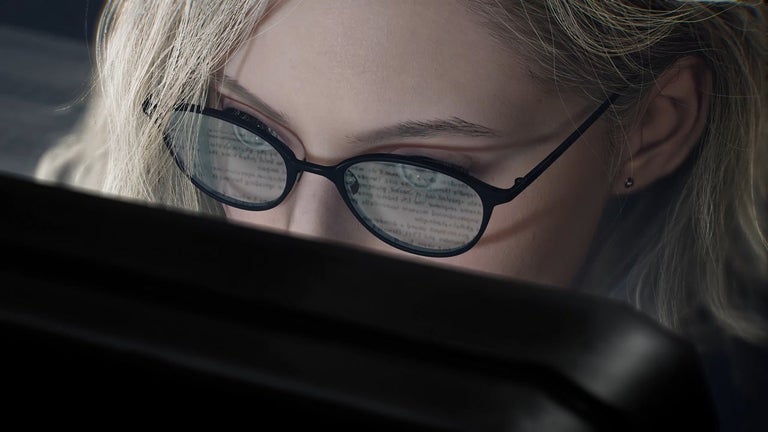Bulk Image Downloader - iDownloader
Bulk Image Downloader - iDownloader is a Chrome extension that allows users to browse and download images from the web. With this extension, users can save their favorite images or select multiple images to bulk download.
The extension displays thumbnails of each image found on the page, giving users the option to download all of them or choose a selection. It provides a convenient way to download all images with just two clicks. Simply click on the extension's icon and then the download button in the pop-up window.
In addition to bulk downloading, users can also right-click on individual images and choose the save option or retrieve images from their browser cache. This makes it easier to download images without having to right-click multiple times or save entire web pages.
Bulk Image Downloader - iDownloader offers several useful features. Users can see all the images on a page, filter them by width, height, and URL, and choose to show only images from links. They can also select specific images to download by clicking on them and use dedicated buttons to open individual images in new tabs. The extension supports all major websites including Instagram, Facebook, Twitter, Pinterest, and many more.
Privacy is a top priority for Bulk Image Downloader - iDownloader. The extension does not collect, store, use, transfer, or sell any personal information. It does not monitor user behavior on the internet, track user actions, or collect information about the web pages visited.
Overall, Bulk Image Downloader - iDownloader is a convenient and efficient tool for browsing and downloading images from the web. With its user-friendly interface and useful features, it simplifies the image downloading process and ensures privacy protection.